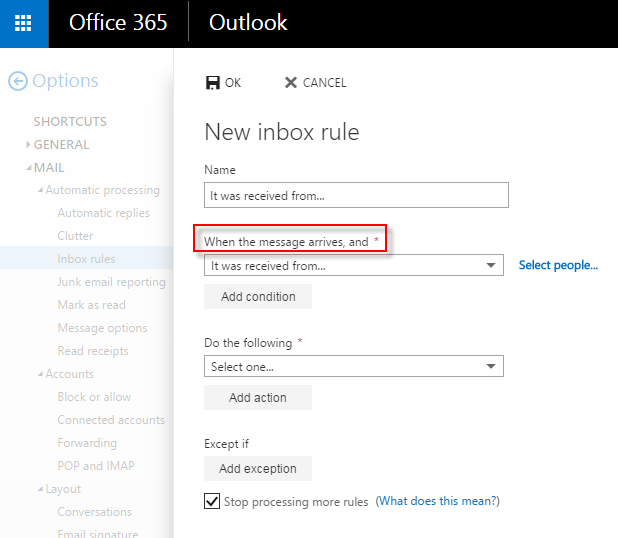
Examples of common actions specified in a rule that make it a client-only rule:
Rules are either server-side or client-only based on the conditions and actions you apply to them.
Server-side rules use conditions and actions handled by the Exchange server, and these rules run whether or not you log in to Outlook on your computer. Here’s an example of a server-side rule:
From <people or distribution list in the GAL or your contacts list>, move it to the <specified> folder
This rule uses all Exchange server information, like moving a message from a sender who’s in the Global Address List (GAL) to a specific folder that’s in your Exchange mailbox. But if the folder you're moving the message to exists on your PC only, it becomes a client-only rule.
Client-only rules have at least one condition or action that uses an Outlook feature, and they don’t run until you log into Outlook with the account that you used to create the rule. For example, this is a client-only rule:
From <people or distribution list>, flag message to <play a sound>
In this example, you ask the rule to play a sound when you receive a message, and this condition can be performed only by Outlook, which makes it a client-only rule.
Examples of common conditions specified in a rule that make it a client-only rule:
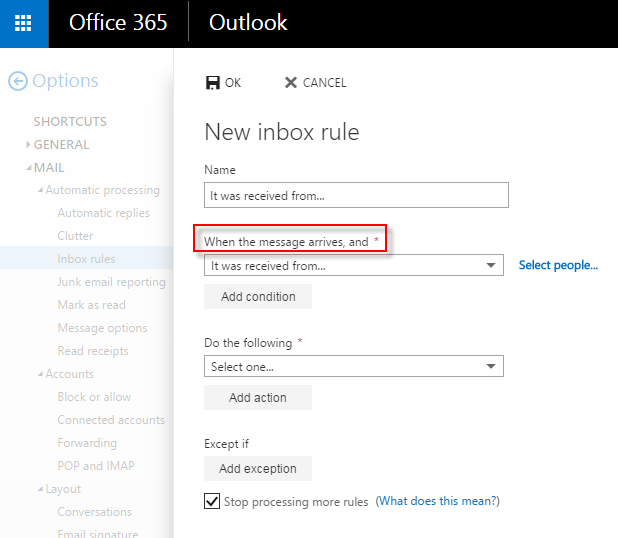
Examples of common actions specified in a rule that make it a client-only rule: